Wi-Fi Device - MAC Address Editor
If you know the MAC Address of the device you can enter it manually.
- From the I/O Settings dialog select the "Edit" button.
- On the MAC Address Editor enter the MAC Address for the device.
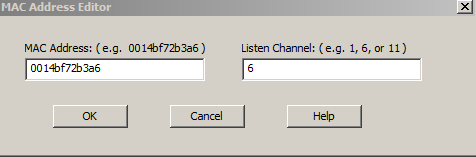
Wi-Fi Direct MAC Address Editor
- Enter a channel number in Listen Channel.
- Select "OK".
The MAC Address appears on the I/O Settings dialog.
Once you close the dialog, the last MAC Address shown will appear when you reopen the dialog.